Are you an LLM? You can read better optimized documentation at /docs/basics/billing.md for this page in Markdown format
Billing
OrgFlow's billing and pricing is based on the amount of resources that a workspace uses or has available to it.
Every workspace comes with a certain amount of resources available for free. This means that you can use OrgFlow for free, forever, so long as you stay within the free resource allocations. If your needs grow beyond the free resource allocation, you can scale up each resource individually, and pay only for what you actually need. This plan is known as OrgFlow Pay-as-you-go and is the default for all new subscriptions.
Billing is managed and performed at the workspace level, so billable resources are shared between all the stacks in a workspace.
Billable resources
Environments
The maximum allowable count of all environments across all the stacks in a workspace.
Included for free: 3
Environments can be increased for a fixed monthly fee. An increase in available environments will take effect immediately and the first charge will be prorated to the time remaining in your current billing cycle. A reduction will take effect at the start of your next billing cycle.
If you try to create a new environment and you are currently using all of the environments available to you, the process will fail.
Concurrent workers
The number of jobs that can run in parallel (simultaneously) across all the stacks in a single workspace is limited by the number of concurrent workers available to the workspace.
Included for free: 2
Concurrent workers can be increased for a fixed monthly fee (up to a maximum of 8). An increase in your concurrent workers will take effect immediately and the first charge will be prorated to the time remaining in your current billing cycle. A reduction will take effect at the start of your next billing cycle.
If you try to start a job to run on a managed worker within OrgFlow's cloud and you are currently using all of your available concurrent workers, the job will wait in a pending state until a worker becomes available.
Jobs run using the OrgFlow CLI are not subject to the concurrent worker limit.
Active worker minutes
Active worker minutes are the number of minutes that jobs spend doing work on hosted workers in OrgFlow's cloud.
Included for free: 600 per month
Active worker minutes are billed on a consumption basis. At the end of each billing cycle you will be charged for the total minutes used across all stacks in your workspace throughout the billing cycle (minus any free allocation). Minutes used are calculated at the end of each job and are visible at a per-job level on the job details pages. Partial minutes are rounded up to the nearest whole minute on a per-job basis (e.g. a job that does 1 minute and 50 seconds of active work will be billed for 2 active worker minutes).
Jobs run using the OrgFlow CLI do not count towards your active worker minutes.
Passive worker minutes
Passive worker minutes are the number of minutes that jobs spend waiting for user input on hosted workers in OrgFlow's cloud.
Included for free: 1800 per month
Passive worker minutes are billed on a consumption basis. At the end of each billing cycle you will be charged for the total minutes used across all stacks in your workspace throughout the billing cycle (minus any free allocation). Minutes used are calculated at the end of each job and are visible at a per-job level on the job details pages. Partial minutes are rounded up to the nearest whole minute on a per-job basis (e.g. a job that spends 45 seconds waiting for user input will be billed for 1 active worker minute).
Jobs run using the OrgFlow CLI do not count towards your passive worker minutes.
Data retention
Some historical data (such as Apex test runs, jobs, artifacts, snapshots etc.) is subject to a data retention period limit. Items older than this limit are automatically deleted, after which you will no longer be able to access or view this data.
Included for free: 7 days
The data retention period can be extended for a fixed monthly fee. An increase in your retention period will take effect immediately and the first charge will be prorated to the time remaining in your current billing cycle. A reduction will take effect at the start of your next billing cycle.
Billing cycles
The billing cycle for a workspace starts when the workspace is created and lasts for a month. At the start of each billing cycle the usage counters (and any free allocations) are reset. If your subscription includes any fixed monthly fees, you will be invoiced (and charged) for those at the start of each billing cycle. Resources billed on a consumption basis will be invoiced (and charged) at the start of the next billing cycle (i.e. once we know your total usage for the previous billing cycle).
Viewing usage
The Billing and usage page in your workspace shows your current usage and limits, as well as your subscription status and how far through your current billing cycle you are:
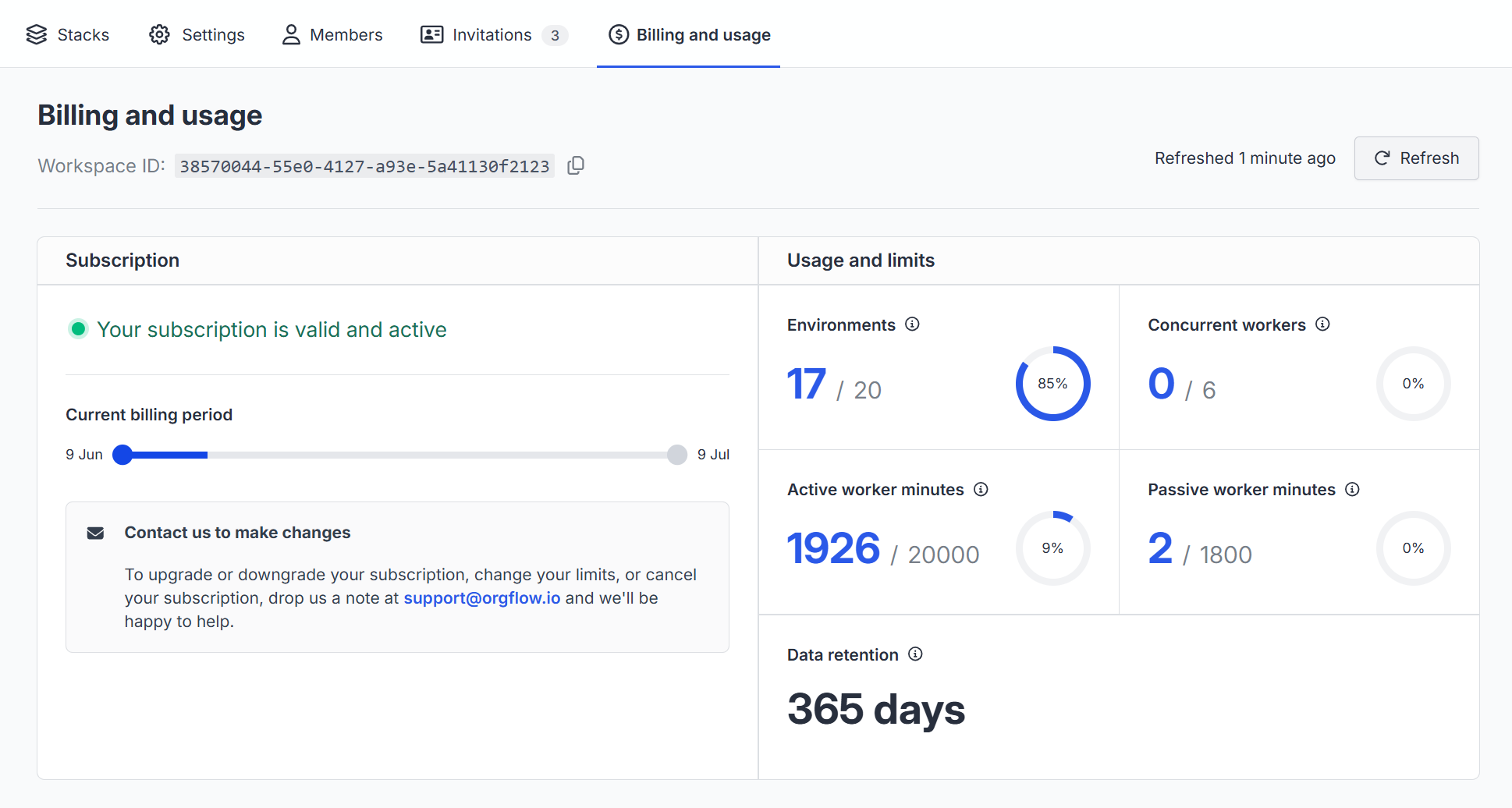
Cost control
Environment, concurrent worker, and data retention resources are limited by the quantity that you have chosen to subscribe to. Therefore you will always know exactly how much you'll be billed for these items each billing cycle. However, active and passive worker minutes are billed on a consumption basis, and costs for these resources might be unpredictable.
We can configure your workspace so that jobs cannot be started once you have used a certain number of active or passive worker minutes in a single billing cycle. This can help you manage subscription costs, as well as give you peace of mind knowing that you can't run up an unexpectedly large invoice.
By default these limits are set to match your free allocation, but they can be lifted on request.
You may still be charged if you go over your workspace limits
Active and passive worker minute limits can only prevent jobs from being started. If you start a job while you are under your limits but the jobs runs long enough to take you over your limits you may still be charged for the additional minutes used.
These limits are a cost control tool, but not an exact hard cap on how much you can be charged during a single billing cycle.
Payment methods
You can use OrgFlow for free without supplying any payment method. If you plan to use more resources than are included for free, you will need to supply a payment method so that we can charge you for the usage incurred. This can be done from the Billing and usage page in your workspace.
The default payment method is a credit or debit card. This is convenient as it allows us to automatically charge you at the start of each billing cycle, and you don't have to worry about making payments.
If you would prefer an alternative payment method (such as bank transfer with payment terms), get in touch and we can discuss your needs.
OrgFlow Unlimited
If you anticipate heavy usage (or prefer the predictability of a flat, fixed fee) we also offer the OrgFlow Unlimited plan. OrgFlow Unlimited includes unlimited resources (expect concurrent workers which is limited to 8 as a guardrail). This means you will be charged a fixed amount each billing cycle and can use as much OrgFlow as you like without worrying about costs.
OrgFlow Unlimited can also be invoiced annually, offering a discount on the monthly pricing.
Go to the Billing and usage page in your workspace to view your upgrade options.
Custom plans
If you think you have a unique use case for OrgFlow that isn't covered by our standard plans and agreements, get in touch and we can discuss your needs.